Investments in Web Analytics can pay off big, but the degree of success depends on many factors. Simply said you need the right set of people, measurement tools and a clearly defined process to succeed.
It is impossible to provide you with all the advice you need in one article. In my experience, it comes down to consuming and sharing as much relevant information as you can. This, combined with many years of practical learning experiences in this magnificent field.
One tip beforehand: invest a few bucks and build a website yourself. Write about something you love. This will greatly enhance your learning curve! It is not limited to improving your Web Analytics skills, but touches on all the other online marketing disciplines as well.
Many different Web Analytics frameworks are out there; for the purpose of this article, I use the following ‘five phases’ framework:
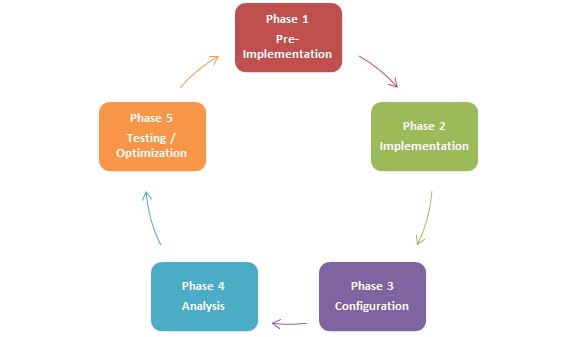
Sit down and relax, here we go!
Phase 1: Pre-Implementation
You can’t just start with implementing web analytics tags on your website and think great success is lying ahead of you. A lot of things need to be in place first. I will give you 10 tips to take into account in this first phase.
Tip 1: Define clear objectives for your specific web business first; without a clear set of online business objectives you are doomed to fail.
Tip 2: Set the scope of the project; does it involve one domain or 50 different domains?
Tip 3: Build a roadmap; what and when do you want to achieve something? Place milestones when needed.
Tip 4: Identify the stakeholders in the process; usually a lot of people need to get involved. Work on a clear overview of all the stakeholders.
Tip 5: Divide the responsibilities; who is responsible for what and when? It is crucially important to get this right.
Tip 6: Define your goals, KPI’s, segments and targets right from the start; remember, this is an important, evolutionary process. It is never perfect, but you need to know where to focus on.
Tip 7: Define specific reporting requirements; don’t become a reporting squirrel, but know right from the start what kind of data people in your organization are looking for.
Tip 8: Make wise budget decisions; spend enough money on people and not only on tools. Great, expensive tools won’t do if there is no one there to make the data actionable. Start with free or cheap tools first.
Tip 9: Define micro and macro conversions; you may have one major conversion on your website, but there are more conversions tied to your business goals.
Tip 10: Decide together on the KPI’s; your KPI’s need to be widely agreed upon.
Let’s continue with the second phase: the implementation.
Phase 2: Implementation
The technical phase is probably not the sexiest one for you, but you don’t want to pass this one too quickly. These tips will guide you through the implementation phase.
Tip 11: Always reserve extra time; things never go exactly as planned.
Tip 12: Take into account the release planning; know whether tags can be placed within a few days or a few months.
Tip 13: Reserve a small budget for implementation testing tools; especially on larger sites tooling can be very useful.
Tip 14: Don’t just handover a document, stay close to the implementation traject; IT and marketing need to work closely together.
Tip 15: Tag all your pages; you can’t measure what you don’t tag. “Is it OK if I only tag this part of my website?” It won’t be the first time someone asks this question.
Tip 16: Customers are more important than tags; tagging is crucial, but make sure it doesn’t negatively impact user experiences on your website.
Tip 17: Don’t forget rich media experiences (Flash, Flex, RSS, Videos etc.); measuring in-page interactions is increasingly important.
Tip 18: Setup a testing environment; test in a different environment whether the tags are working or not.
Tip 19: Always triple-test implemented codes; it’s better to take one extra day for testing than to go live with a bug.
Tip 20: Schedule maintenance periods; tags can easily disappear from your pages. Make sure you monitor this automatically or schedule periodic manual checks.
Phase 3: Configuration
By now you have clearly identified what you want to measure and all the tags are in place. Now it’s time to setup your Web Analytics package on the admin side. What is important to consider? Phase three and four are mainly focused around Google Analytics, since it is the most widely used tool.
Tip 21: Limit the number of administrators to a minimum; setup your Google Analytics permissions in the right way.
Tip 22: Setup a master profile with raw, unfiltered data; in case something goes wrong you always have a backup profile.
Tip 23: Use Google Analytics profile filters for long term segmentation purposes; it helps you to optimize user experiences and conversions for different segments.
Tip 24: Build advanced segments for ad hoc data analysis; it helps you to uncover great segments that need to be targeted in a unique way.
Tip 25: Setup goals and funnels; essential to optimize your traffic sources, campaigns, keywords etc. on a certain outcome.
Tip 26: Setup goal values for non-transactional conversions; this will help to get a complete picture of the value per visitor for a specific segment.
Tip 27: Tag your Marketing campaigns carefully; ignore this phase and your data becomes meaningless or even worse, you make the wrong decisions.
Tip 28: Integrate a set of KPIs in a custom report; combine acquisition, behavior and outcome metrics.
Tip 29: Connect Google Analytics to external tools; this is very useful to derive insights more easily. For example, think about connecting Google Analytics to Next Analytics to automate reporting and free your time for analysis and optimization.
Tip 30: Setup intelligence alerts; uncover hidden correlations and causalities.
Phase 4: Analysis
Great, you have everything in place and two months of data are right there. It’s time to earn some money. Start doing great analysis on your data!
Tip 31: Start every analysis with a question; know what you want to solve or improve first.
Tip 32: Don’t focus on aggregates, always segment the data; one solution doesn’t fit the need of all your visitors.
Tip 33: Don’t focus on averages, always look at distributions; what if the average customer satisfaction is rated with a seven, but 25% of your customers are highly unsatisfied?
Tip 34: If you have time for only one analysis focus on the “All Traffic Sources” report; you will immediately get a clear overview on how your website and channels are performing.
Tip 35: Enhance quantitative analysis with qualitative analysis; solve for the ‘what’, the ‘why’ and the ‘how’. The ‘what’ is not telling the complete story.
Tip 36: Visualize your Web Analytics data; it may help you to get your message across.
Tip 37: Use custom variables for multi-session analysis; how does a brochure download impact my hotel booking rate?
Tip 38: Know the difference between goal conversions and transactions; goal conversions can only happen once in a visit, transactions can happen multiple times.
Tip 39: Don’t focus on raw, absolute numbers; put your data in perspective.
Tip 40: Accept that data is never perfect; the truth lies in your back-office.
Phase 5: Testing and Optimization
You have identified a few major issues on your website and some of your landing pages have a very low conversion rate. You might wonder, how can I improve? Read on and apply the following 10 tips to your specific situation.
Tip 41: Don’t think you know better than your website visitors; the best optimization specialist in the world never beats your visitors.
Tip 42: Setup a wordclass testing team; you may need developers, designers, analysts and usability consultants to succeed.
Tip 43: Identify the most crucial pages to start testing with; optimize highly trafficked landing pages and funnel pages first.
Tip 44: Clearly define your test, hypothesis and goals; what are you testing, what is the expected outcome and what needs to be improved? Answer those questions first.
Tip 45: Spend healthy budgets on conversion optimization as compared to acquisition; driving lots of untargeted traffic doesn’t make sense.
Tip 46: Select a testing idea on expected effect, duration and available resources; this will help you to get the highest ROI on your testing efforts.
Tip 47: Add the HIPPO’s opinion as one of the testing variations; beat the Highest Paid Person’s Opinion with numbers.
Tip 48: Apply the Conversion Trinity rules to your landing pages; think about relevance, value and the right call to action.
Tip 49: Use the right set of tools; automate what you can automate.
Tip 50: Set your confidence interval limit at around 95%; don’t choose a winner too early!
Closing Thoughts
One more, my first and last tip: start a website and play in the real world! Apply these tips in your daily activities and I am 100% sure you will grow in the Web Analytics field.
Any great tips or experiences to share? We are happy to publish them. If you like the article, we very much appreciate a comment or share!








