 Demographics reporting inside Google Analytics is another recent improvement to Google Analytics that levels the playing field for small and medium sized firms.
Demographics reporting inside Google Analytics is another recent improvement to Google Analytics that levels the playing field for small and medium sized firms.
At Cardinal Path we are often breaking new ground with our clients using the latest digital measurement technologies from Google, and we are surfacing the new demographic data in almost all client engagements. We are also “eating our own dog food” by using this demographic data in our advertising tactics, and more broadly as intelligence in shaping our messaging, and our product offerings. This article describes Google Analytics demographics, and highlights what we have learned.
Background
Google Analytics (GA) is rapidly evolving to be a marketer’s best friend. Even the main menu of Google Analytics has changed from Web Analytics jargon to reflect marketing language: Audience, Acquisition, Behaviour, & Conversions. Now Google Analytics is taking it one step further by including demographic and psychographic information inside Google Analytics.
Yes, that’s right, now your site data is being “enriched” so that you can see how men and woman of different age groups use your site and online services – and react to your marketing efforts, differently.
What Google is doing here is creating value for Marketers by connecting the marketer to valuable information about audiences and customers. On the back-end Google is connecting data between Google Analytics and its advertising system. This means that when Google has classified an internet user (gender, age group), it can share this information with Google Analytics, and surface the data for your marketing department. This is a manifestation of the connection economy described by Seth Godin: Connecting databases to create value in the cloud, and connecting marketers to this useful information about their audiences and customers.
What is the benefit of demographic data in Google Analytics?
Brandon Lewin, Marketing Manager for the Cardinal Path Training Academy says, “Demographic data helps us provide timely and relevant information to our target audience. With access to insightful data on our customers and prospects, not only can we be more efficient with our marketing programs, but we can also make improvements to our courseware.”
This is a brand new, powerful feature from Google, and your competitors may not be leveraging this for marketing insights – yet. You will get to know more about your customers and prospects, and this will help you tailor your products, services, and marketing efforts.
To get maximum value from this new capability, marketers will need to connect this demographic and psychographic data to:
- Marketing strategy and advertising targeting tactics (fortunately any targeting done in Google AdWords or DoubleClick will match 100% the demographic information in Google Analytics (yes, this is a big deal))
- Other audience information in Google Analytics (fortunately, Google Analytics is a great analysis tool that allows marketers to slice and dice the data in almost any way imaginable)
Historically, Google Analytics could answer the following questions:
- WHAT visitors did on our site (purchases, downloads, reading etc.)?
- WHAT content visitors liked?
- WHEN they visited the site (timestamps)?
- WHERE our Website visitors were located geographically?
- WHY they visited our site (and what intent they had (keywords & landing page analysis))?
- HOW they found our Website?
The new opportunity is the WHO, and being able to mix this traditional analytics data with the demographics data to gain new insights into audiences and marketing initiatives.
How to leverage demographic and psychographic data in Google Analytics?
Example 1 – Overall site usage
Based on the information provided in the gender report below, we can see:
- There are about three times more men than woman using this Website.
- Site engagement is about equal on average for men and woman.
- Ecommerce conversion rate for woman is about double that of men.
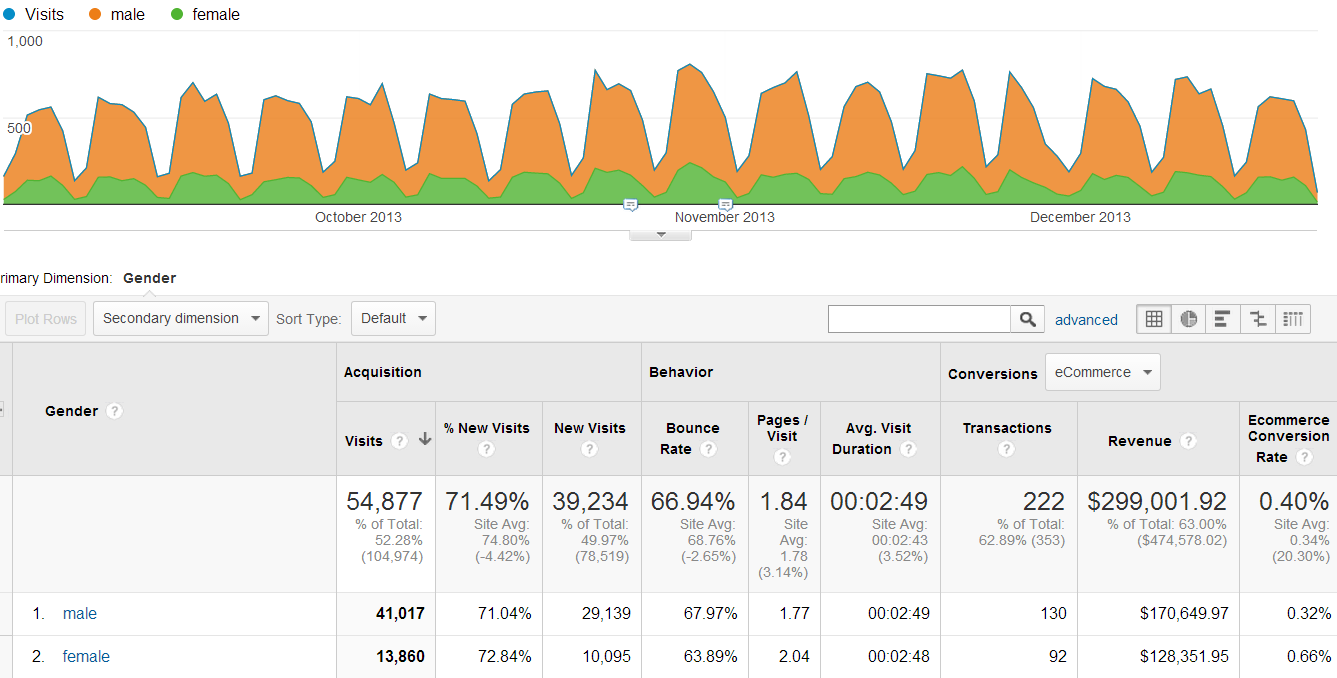
*Note that for the 105k site visits we have gender and age information on more than half of these (54k)
**Note also that statistical significance requires that there be large enough sample of data to form conclusions – usually more than several hundred transactions for ecommerce.
Example 2 – Ecommerce Demographics
Based on the information provided in the ecommerce report below, we can see:
- The distribution of our ecommerce revenue across genders and age groups.
- The ecommerce conversion rate and average value of each visitor in that age gender group (Per visit value).
- The average order value for visitors in each group.
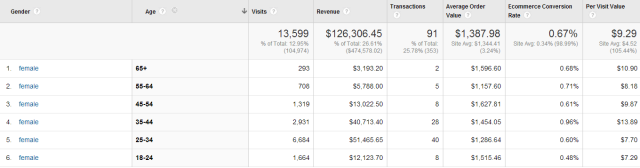
Example 3 – Psychographic Conversion Trends
The Google Analytics demographics reports also includes an “affinity” category that gives insight into the lifestyles and hobbies of our audiences. This is where we may find some out-of-the-box marketing opportunities. Comparing the average value of visitors with different interests, we can identify Cooking Enthusiasts, Sports Fans, and Travel Buffs as tending to have a higher average value in terms of ecommerce revenue.
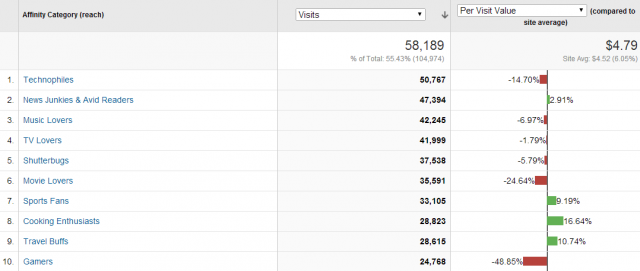
Example 4 – Demographics in User Segments
Dissecting your traffic to isolate a niche is really “low hanging fruit” for audience/customer insights. Now demographic data can be combined with all the other visitor data to produce new marketing capability. Let’s say the marketing department is interested in middle-of-career males who play sports, we can now isolate this segment in our traffic with a few clicks…
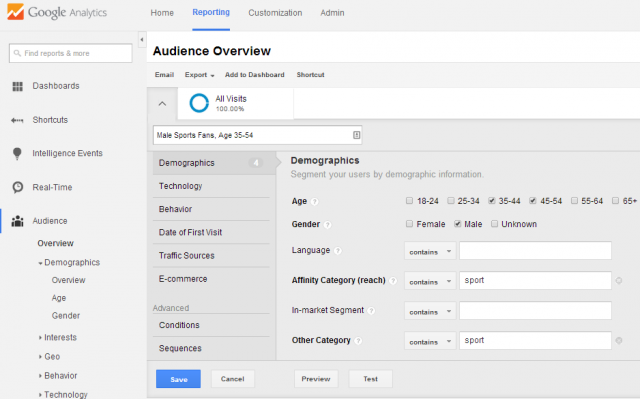
Note also that we could specify the language setting of the browser as well as the continent/country/region of the target market. Or we could be more specific and target only football or hockey enthusiasts. Both the affinity categories and the ‘other’ categories can be used to be more precise.
Once an user segment is turned on (as shown on the image above), you can browse all your other Google Analytics reports to compare the behaviour and performance of this segment to other traffic segments (including your traffic sources, goal conversions, and ecommerce).
You can achieve more control over the demographic segment by choosing “Conditions” under user segments, and specifying the data fields and the Boolean logic to govern the definition of the visitor group. The image below shows how we use the OR statement to ensure we include all visits with sports under “Affinity”, or the “Other” categories (larger group). Be cautious that your segment does not filter in only those visits with “sport” under both categories (smaller group).
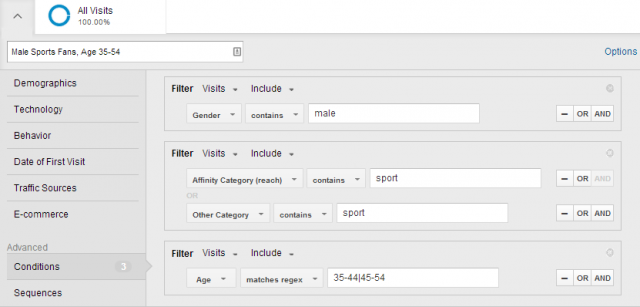
Actionable Intelligence! Take Action!
Each of the above examples help us to identify valuable visitors – people who tend to spend money with us online. Woman aged 35 to 44 appear to be a lucrative target market, as are cooking enthusiasts, and if we surface the gender of cooking enthusiast, we see that the female portion has a much stronger “buy” signal…
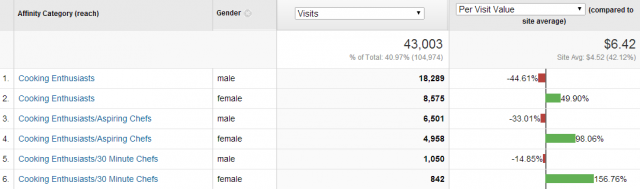
Now we can take these insights back to the boardroom and brainstorm a strategy to promote our products and services to these audience segments. This demographics data can inform many aspects of our marketing programs.
- Goal conversions – segmenting audiences to understand which groups convert against which business goals online, for example, do woman share our content in social media and sign up for newsletters more frequently?
- Content preferences – which gender and age groups respond best to different types of content, or authors?
- Product preferences – which product pages get the most traffic from each demographic, and what are the conversion rates for each product / product line?
- Campaign / messaging effectiveness – which ad messages have the highest click-through rate and conversion rate with various market demographics?
- A/B testing – did the optimization testing prove to be more effective with woman or men?
These are all questions we can now answer for a very large sample of the audience (in the range of 50% of the audience), not just those who converted.
Advertising tactic #1: Adwords
Also remember that Google’s advertising system is the source of this audience categorization, and this means if we use this same system we can be assured that we are reaching the target… Huzzah! There is a “one-to-one” relationship between the demographic data in Google Analytics and the ad targeting system of Google AdWords.
So, as you build out your cost-per-click campaign and individual ad groups you can explicitly include or exclude any of these demographic or psychographic segments. This is what I call “evidence-based hyper-targeting”, or “smart advertising” for short.
Bethany Bey is in charge of CPC advertising for Cardinal Path training, and says that using demographics targeting holds huge benefits for organizations looking to take their Adwords campaigns a step further. “Using demographics will let us better target our ads, but more importantly, give our audience ad content that will stand out because it’s meaningful on a new level”, she says.
In the screenshot below you can see how to choose Interest Categories, you can read more about targeting these Google Analytics demographic segments in AdWords here:
- Age and Gender: https://support.google.com/adwords/answer/2580282?hl=en
- Interests: https://support.google.com/adwords/answer/2497940?hl=en
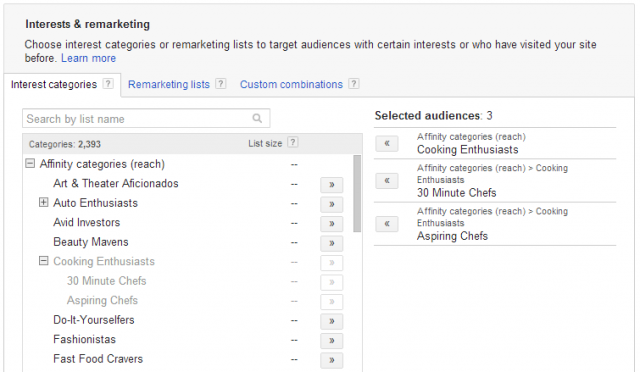
Advertising tactic #2: Remarketing
The introduction of demographics to Google Analytics also allows advertisers to streamline ad spending by targeting advertisements to the right audience with greater accuracy. For example, if male sports fans are the target audience for an ad campaign you can choose to remarket only to that group. To do this simply go into the “admin” section of Google Analytics, and under each property ID you will see the menu option for remarketing lists.

When you click on “Lists” you will be able to create a “New Remarketing List”
Next, select the radio button “Create my own remarketing type using Segments”. Finally, choose “Import” to select the advance segment you have built around a demographic group.
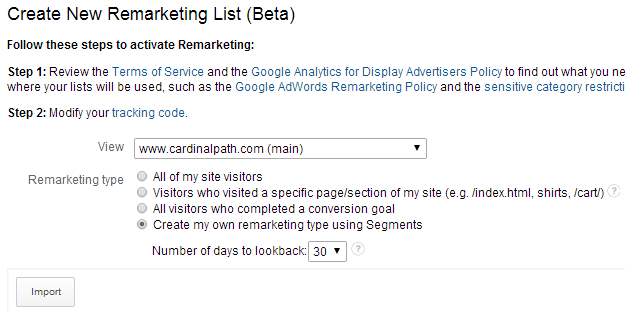
Alternatively, you can specify the demographic details for your remarketing list at this point in the process, just below the import button.
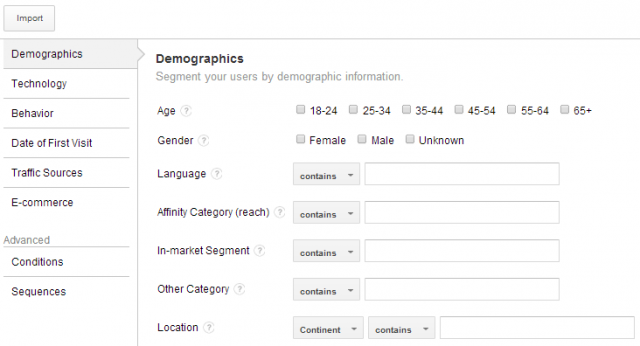
So how do I get demographics in my Google Analytics data?
If you are already using remarketing with Google Analytics, then no change is required – both demographics and remarketing are enabled with one small change to your tracking code. Otherwise you will need to (a) change one line of code in your Google Analytics page tag, and (b) you will need to update your privacy policy (to be transparent). The instructions for doing do are in this Help Center article.
If you are using the newest version of Google Analytics, called Universal Analytics, then expect the release of this new feature soon!
Closing Thoughts
In this article we looked at the new demographic and psychographic segments in Google Analytics, and we learned how we can use this information to help inform our marketing and advertising initiatives. Our examples focused largely on ecommerce, but we can also take what we learn about our customers into many other areas of our business. Using user segments in conjunction with audience/customer demographics opens up a whole new realm for web analysts and marketers.
Happy segmenting!








