There are multiple analytics tools that excel at Customer Analytics and fill gaps in areas where Google Analytics may not have excelled. But over the last year or so, Google Analytics has been consistently pumping out new updates and has some solid offerings to help you understand and analyze your customers more effectively and close some of those gaps. Some highlights from these offerings are Flow reporting, Enhanced E-commerce, User ID, Data Import, and improved Audience Reporting.
In this post I will discuss each of those separately and provide a short summary of what you should know about them and why you should be using each of those features.
Behavioral Flow Reporting
Behavioral Flow reporting has been around for quite sometime, and is incredibly helpful when trying to uncover how your customers are behaving on your site. Flow reports display how a customer moves through your site one interaction at a time. What makes flow reporting especially powerful is the ability to alter your starting dimension. You can choose from any number of dimensions to see how users are traveling through your site from specific sources, mediums, campaigns, geographical locations and more!
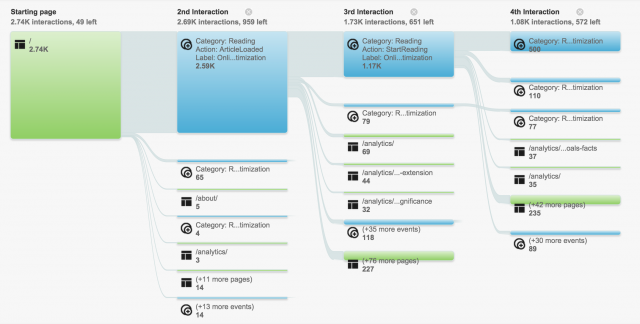
While studying the paths your customers may take, you can uncover more detail by highlighting specific lines of traffic or viewing segments of the dimension you’re investigating. Combine this with an advanced segment and the sky’s the limit.
Enhanced E-commerce
One of the largest announcements to come out of Google Analytics last year, is Enhanced Ecommerce. Moving past basic transactional detail, Enhanced Ecommerce provides analysts with even deeper insights surrounding the customer journey. Included in Enhanced Ecommerce is the ability to track all phases of the purchase process, upload product data, refund data, and a slew of new reporting dimensions and metrics. With this new functionality, analysts can easily answer questions like “Where are my customers falling off in the transaction process?” “Which of my products are viewed most frequently?” and “What products are most frequently purchased or abandoned?”
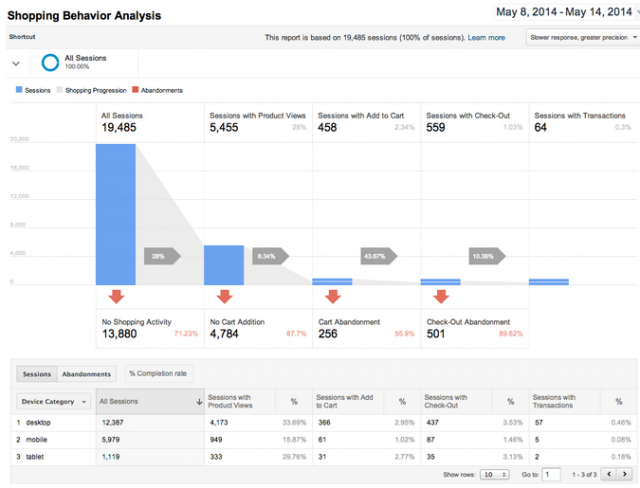
Similar to Behavioral Flow reports, Shopping Behavior Analysis provide an overarching view of your customer’s journey from site entrance to transaction completion. Using the visual (above) analysts can quickly identify where the highest amount of fallout during a site session is occurring. The steps within this report are customizable to best fit your website needs, and are based on your site’s implementation.
User ID
It’s no secret that consumers have overwhelmingly transitioned to a multi-device lifestyle. Home computers, work computers, smart phones, tablets and even gaming systems all provide individuals with a means to view online content. Historically, visiting sites from these different venues resulted in a unique user for each device. To create a more complete picture of the user, Google announced User ID’s with its roll-out of Universal Analytics earlier this year.
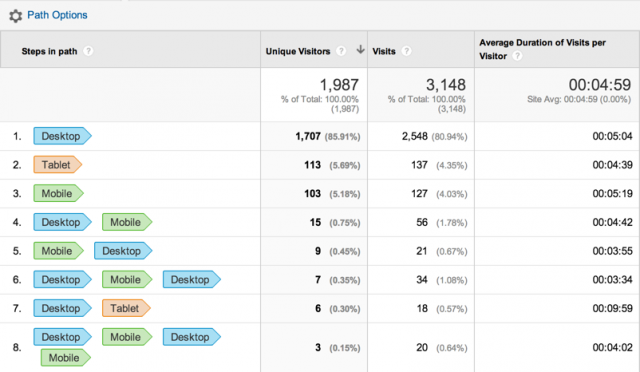
This is a big deal. User ID functionality will provide the ability to tie together how consumers interact with brands across devices and answer questions like “Do my products sell more frequently on smartphones or desktops?” ” Which devices are used primarily for research?” The User ID can also be associated with authentication systems, providing the ability to create custom segments based on attributes specific to your organization. The User ID provides for the ability to have a more complete picture of a customer’s online journey, allowing you to promote and optimize your site more effectively.
Data Import
If you haven’t already migrated to Universal Analytics, another reason to do so is Data Import. By leveraging either a customer ID or transaction ID, you can upload corresponding data directly into Google Analytics. This could include information such as:
- age
- gender
- customer lifetime value (total purchases)
- # of transactions
- loyalty card holder
- and much more!
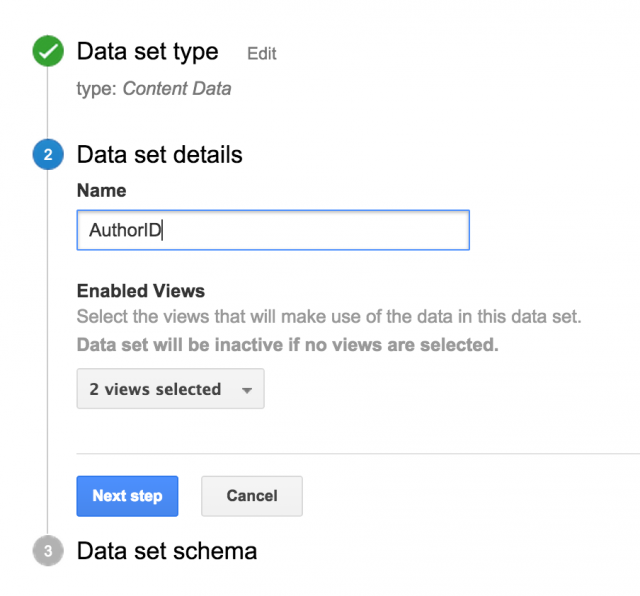
With these added dimensions, you can discover new trends among your customers. Just remember not to upload Personally Identifiable Information (PII). Uploading PII is against Google’s terms and conditions, and in any case is a best practice to protect you and your customers data and personal information.
Whether you’re investigating how customers move through your site, where they fall off before making a purchase, how they’re interacting across devices, or want to include additional information to your reporting, Google Analytics provides solutions to answer all of these questions. We’ve only scratched the surface of the capabilities of Flow Reporting, Enhanced Ecommerce, User IDs and Data Import, but the case is clear; Google Analytics paints a dynamic picture of how your customers are behaving online.








