Today the Google Analytics team is announcing a new, more robust, integration with Search Console. Exactly a year ago I published my Google Analytics Integrations book, where I discussed the old integration (still named Webmaster Tools), and I am really happy to see this major milestone! Although this reminds me I have to update the book :-/
I think this is a huge improvement for the SEO community and anyone trying to understand how to analyze and improve Google Organic traffic. So first of all, congratulations to Joan Arensman (GA Product Manager) and team for the launch of these new capabilities!
Note: If you still don’t have your accounts linked, check this Help Center article.
In this article I will go over the highlights of the new integration and describe use cases on how the improved reports available can be used to analyze Search Engine Optimization and extract insights from the data.
Search Console + Google Analytics: Two Highlights
In my opinion, the most important change is that you will now be able to see Search Console metrics alongside with Google Analytics Behavioral metrics (pageviews/session, bounce rate) and, most importantly, Conversion metrics (Goals and Ecommerce conversion rate).
In addition, I think it is important to reinforce that there has been no changes to how keywords are handled, they are still encrypted by the Search team and therefore will not be joined with GA data. The solution to that was to join the data on the landing page level, allowing you to do even more advanced analysis than the ones proposed in this Help Center article. Here is a quote:
Landing pages are a good signal for analyzing organic search traffic because each landing page has likely been created around a focus keyword, product, or theme. As a result, incoming keyword searches generally relate to the focus of the page.
Metrics, Dimensions and Reports available
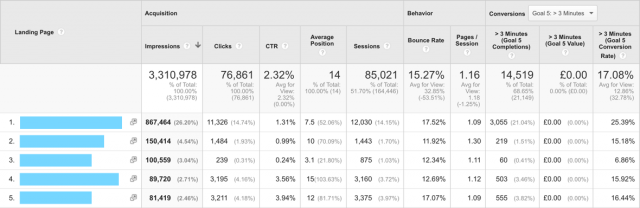
So, what data will be available in the reports? In terms of metrics, there is nothing you haven’t already seen. The organization in the tables is very similar to other reports, especially the AdWords Final URLs (available on properties where AdWords is linked to Google Analytics). You will find the usual Acquisition, Behavior, Conversions break-down, where the Search Console (SC) metrics are part of the Acquisition bundle. Here are the metrics:
- Acquisition: Impressions (SC), Clicks (SC), CTR (SC), Avg. position (SC), Sessions (GA)
- Behavior: Bounce rate (GA), Pages/session (GA)
- Conversions: Goals / Ecommerce conversion rate (GA), Transactions (GA), Revenue (GA)
In terms of the reports available on the new integration there isn’t a huge difference, apart from the Devices report, which provides a new way to segment your Google organic data. The major difference (as mentioned above) is the new capability available through those reports.
- Landing Pages: Shows all metrics mentioned above, with each landing page as a single row. Click on a specific landing page to see the queries that led traffic to this page (note that for queries you will only see SC metrics).
- Countries: Shows all metrics mentioned above, with each country as a single row. Click on a specific country to see the landing pages for traffic coming from this country. Click on a specific landing page to see, for this country, the queries that led traffic to this page (note that for queries you will only see SC metrics).
- Devices: Shows all metrics mentioned above, with each Device Category as a single row. Click on a specific device to see the landing pages for traffic coming from this device. Click on a specific landing page to see, for this device, the queries that led traffic to this page (note that for queries you will only see SC metrics).
- Queries: Shows each query as a single row, with only the SC metrics showing. No drill-down available
Acting on Search Console data
Data is only valuable when it drives action, and the power of this new integration capabilities is that it makes Search Console and GA data more actionable. Below I will go through two use cases mentioned on the launch post, trying to show how to find those kinds of insights.
1. High CTR + Low site engagement
A high CTR (click-through rate) means that when users see your snippets on a search result page, a high % of them end up clicking through to your website. However, a low site engagement means that once they land on your website they are not doing much, which is not good. The way forward in this case would be to improve your landing pages and make sure they work well for your organic traffic.
In the example below we can see two landing pages and their associated metrics. The second one has a high CTR (11.42%), but a very low Ecommerce conversion rate (0.73%).
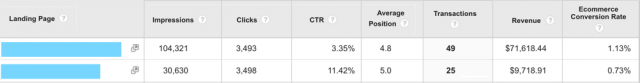
Let’s focus on the second page for a moment: High CTR + Low Engagement (in this case Ecommerce). In order to get more value out of this Landing Page, we would need to focus on the website, making sure it is delivering a good experience to the users. The best way of doing this is through testing, either using one of Google tools (Optimize 360 or Content Experiments) or other testing tools. Make sure to create your test only for users coming from Google Organic to understand how to improve your performance.
2. Low CTR + High site engagement
In the opposite extreme of the the second page discussed above is the low CTR landing pages with a high site engagement (first page). This scenario requires SEO optimization rather than website optimization, as the page is not bringing enough users but is being very successful in engaging them.
It is clear that investing in increasing search CTR for the first page could be highly profitable. While I am not a SEO and have no advanced expertise in the area, I believe that customizing search snippets could be a way to start optimizing CTR from the search results pages.
Closing Thoughts
Adding context to data is what makes it useful and actionable. With this new integration you have a whole new set of data that provides context to your SEO analysis, enabling more data-driven SEO. Back when I wrote my book, I said the following about the AdWords Integration, I am very happy I can say the same about the Search Console Integration now!
Linking Google Analytics to AdWords and to Search Console is essential to professionals using those tools. It allows marketers and website owners to go beyond success and failure, to understand not only which campaigns are failing, but also what happens to users who do not purchase (or complete any other goal) during their sessions. This information is critical to optimize campaign performance by shedding light on which campaigns are failing as a result of suboptimal targeting, poorly designed landing pages, or poor ads.








