Do you really know what you’re measuring? You probably think so, right? You’ve implemented Google Analytics on your site and it’s tracking your page views. But what if you’re getting more advanced and also want to know more about the interactions on your site, like a click to download button? These kind of interactions eventually lead to creating goals which will probably bring up questions about the context of your page views, so you’ll start filling up your custom dimensions.
Before you know it, you have thousands of pageviews, hundreds of events, dozens of custom dimensions and goals, and so on – and this is all organized… in your head! Now suppose you’ve been doing this for a while and then somebody starts asking questions about how you’re using Google Analytics in your company. Time to panic! Of course you forgot what most of your custom data (goals, custom dimensions, custom metrics, event tracking) was named after and why you decided to name it that way. Just admit you’ve been there, we’ve all been there.
When The Next Web (TNW) moved to Google Analytics 360, around two years ago, we had a great opportunity to add extra custom data, but the work involved to onboard new colleagues proved to be directly proportional to the amount of customizations in the tool. We needed better naming conventions in order to make it easier to explain the data in our set-up to people who weren’t used to Google Analytics and so much data. That was hard, but luckily we found a good way to do it: a measurement plan.
The measurement plan is a document that describes what your Event Tracking is tracking, what your custom dimensions really mean, and how your goals are defined. It comes in pretty handy when you have over 50 custom dimensions! It can keep track of what you want to implement, what you already have implemented and what it really means.
In this article I’d like to explain a bit more in detail some of the lessons I learned while creating measurement plan for one of the biggest publishers on the web. If you want to jump into the water with both feet, feel free to make a copy of this template I created based on the spreadsheet we’re using at TNW. You can find it here and make it your own by Making a Copy of the document.
What does a Measurement Plan look like?
The format that I like using for my measurement plans is a Google Spreadsheet with detailed explanations of the different categories you’ll have in a regular set-up: goals, remarketing lists, custom dimensions, etc. Below are some of the must-haves, make sure to include detailed information about each.
- Pages: Explain what kind of structures you have on your site. Where is your search located, what’s the location of your blog.
- Filters: How is the data in the interface being influenced, what filters did you apply and for what reason?
- Event Tracking: How are the naming conventions defined for your Event Tracking and what kind of events are you tracking and how to find them back.
- Goals: Why are you tracking what you’re tracking?
- Custom Dimensions: What does your custom data really mean to provide more context.
- Custom Metrics: How are the custom metrics do you have valuable to your reporting?
- Calculated Metrics: What metrics are you combining and what do they represent?
- Remarketing Lists: If you have over 20 remarketing lists you’re losing track basically of what a certain list contains. So what is the naming convention for your remarketing lists and what kind of users does it contain.
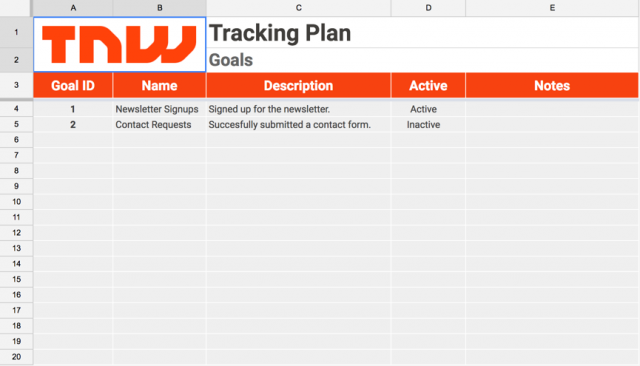
Frequently Asked Questions
Who should be using a Measurement Plan?
If you are the only person working on your implementations then it’s probably not very useful for you to write down all of this information. For bigger organizations / teams working with multiple people in the same Google Analytics account I can see this being more useful, as one person can be working on the technical side of the implementation while someone else would like to know what is the status of a certain implementation. As a manager, I would recommend asking whoever is implementing GA to do it anyway, as employees change over time, so might be wise to have some written documentation.
How to track implementation progress?
The great thing about using a Google Spreadsheet is obviously that it can be edited by every team member involved with your tracking implementation. In our case it gets updated once new custom dimensions have been tested and implemented so we know our ideas are working.
Technical versus Business documentation
In the format that we’ve mentioned before we’re only explaining from a technical perspective how the set-up works. As the people in our organisation are more technical than average they know what this means when it comes to reporting the data. I can imagine that for other types of organisations you’d like to have an additional document explaining what the data entails and how it can/should be used during reporting.
Would like to start your own measurement plan? I’ve created a template for you based on the spreadsheet that we’re using at TNW. You can find it here and make it your own by Making a Copy of the document.
Bonus
Below is a picture of Krista Seiden, Analytics Advocate at Google, showing how TNW uses Google Optimize 360. Read more about it in this article I published recently.

Krista Seiden presenting at Superweek 2017








