Earlier this year my colleague Michal Levin released a book named Designing Multi-Device Experiences, where she discusses an ecosystem approach to User Experience across devices. It is a great book, and it provides a robust framework for delivering the right thing, at the right time, on the best (available) device. I had the honor of contributing a section to the measurement chapter, and I would like to revisit some of my thoughts on the light of Google Analytics new Cross Device capabilities.
In this article I will discuss how to approach cross device measurement as well as the capabilities offered by Google Analytics. I will start by taking a step back and looking at what should be done before getting to those reports: planning your measurement strategy. Then I will dive into the Cross Device reports and their huge benefits.
Planning for Cross Device Measurement
User behavior is not limited to a single device, and very often people jump between devices expecting a smooth transition. As Michal explains (did you buy her book already?), there is a myriad of techniques to create rich experiences that can satisfy (and hopefully amaze) them. But how can we be sure that those techniques are bringing the desired outcome? Using Analytics. Data is the best way to understand how people behave online, what they like and what they don’t.
As I mentioned in the Web Analytics Process framework, the first (and most important) step when approaching analytics is to define goals and build a set of Key Performance Indicators before you start worrying about data collection. And this is not different when it comes to cross device measurement, maybe even more accentuated as we have multiple sets of goals (one set for each device).
So, before we get into how to collect cross device data and which kind of reports you will have access to, here is a table I believe you should use in order to define some of the goals for each device. As you can see, I divided it into Micro and Macro goals, so that you know which are the most important goals for each device.
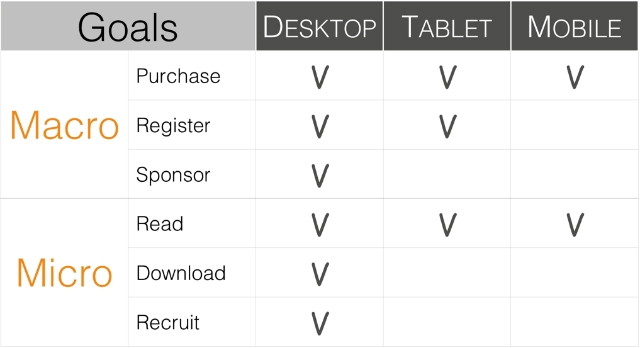
Once we have the table above we will be able to understand what kind of data we need to measure our success; we can now proceed to data collection and visualization.
Cross Device Analysis with Google Analytics
Important note #1: In order for Google Analytics to connect multiple devices, sessions, and engagement data to the same visitors, you must have the User-ID feature implemented: “The User-ID enables the association of multiple sessions (and any activity within those sessions) with a unique and persistent ID that you send to Google Analytics.”
Important note #2: The Cross Device reports discussed below are only available in User-ID views. You must first set up the User-ID and create a User-ID view in your account before you can access these reports.
Now that we cleared the planning and implementation details (notes above), we are free to take a look at the amazing reports we will have access to in the Cross Device section of Google Analytics.
Report #1: Device Overlap
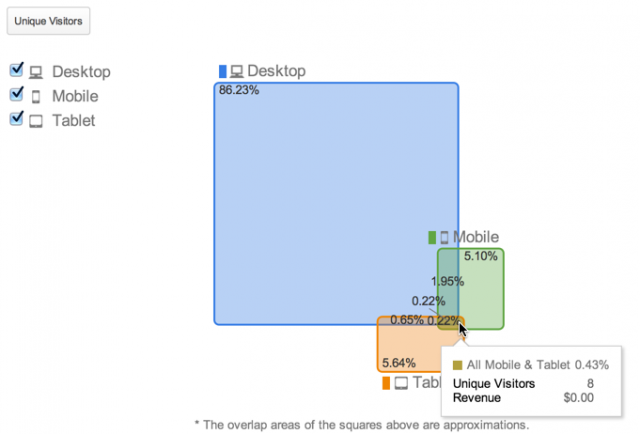
I personally love this report, I think it is beautiful, the geek in me likes the squared Venn Diagram. I also like that you can change from a Unique Visitors view to see the Venn Diagram relations based on Revenue, this can provide insights into how each group of devices is performing.
Report #2: Device Paths
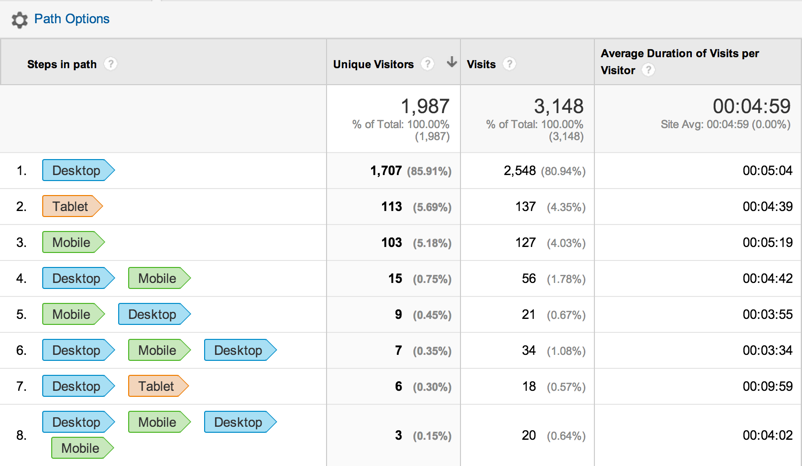
This report provides insight into the order people visited your site and how they performed. Using this report you might find out that specific devices are successful in different parts of the buying cycle. For example, users that visited the website first through tablet, then tablet again, and then desktop have a higher value; this can help you drive your ad strategy by advertising upper-funnel keywords on tablets and branded keywords on desktops. It can be very interesting to compare this report to Multi Channel Funnels.
An extremely interesting capability of this report is to play with the path:
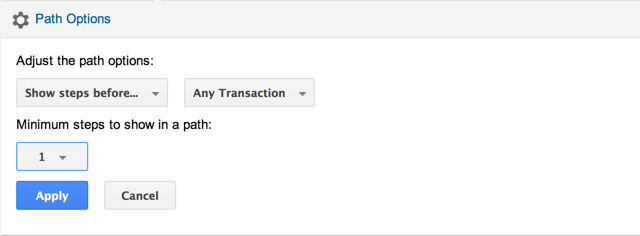
As you can see in the image above, you can adjust path options and the minimum steps to show in a path. You can either see the whole path or adjust the path to show only steps before and after the following:
- Any Goal Completion
- Any Transaction
- Event Action
- Event Category
- Event Label
- Page
- Goal
There are many use cases for each of them, but looking at all the devices used before a transaction would be especially interesting as it would provide a lot of insights on how to organize your device advertisement/capabilities based on where in the funnel your most valuable users are.
Report #3: Acquisition Device

This report will give a great view into which devices are being used to purchase as opposed to those that are used to research. The metrics show the revenue generated from the originating device as opposed to revenue generated to subsequent devices used in the purchase cycle.
Closing Thoughts
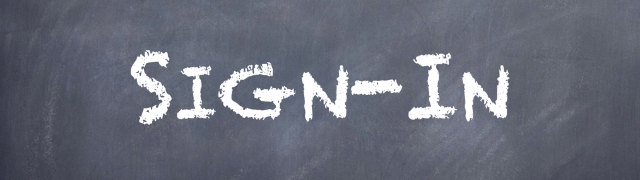
As mentioned above, one of the requisites for Cross Device measurement is to know that a specific user visited a site using different devices; this can only be achieved through a Sign-in. And as you might be aware, both from a professional and customer points of view, it is not easy to persuade someone to sign in to your site.
One of the biggest challenges the measurement industry faces today is to provide the right incentives for customers to sign-in to websites. Solving this challenge (or optimizing for it) will allow marketers to understand customers and provide them with an amazing experience.
I would like to conclude this article with a quote from Michal’s book on the importance of Sign-in:
“Until we get to the stage where we can easily identify the individuals using devices through implicit signals that don’t require user action (like individual use patterns, physical/biometric signals, proximity, and leveraging multi-device connections – like SlickLogin and Knock), getting them to sign in is an extremely important step in building knowledge around who they are and their usage profile across devices.”


