In previous discussions, I’ve addressed the need for an analytical mindset, which involves understanding things and the interrelationships between them. Developing an analytical mindset increases and deepens your appreciation of complex systems, including the behavior of users of your website or app.
To promote analytical thinking, I recently posed a question on social media, which I believe to be an excellent place to pose sensible questions:
- “What features of Google Analytics (GA) are the least understood?”
- “Which ones appear to make the least sense?”
- “What features do you want to understand better?”
Some of the responses I got were great:
- How do goals and funnels work?
- What does direct traffic really mean?
- Why does my own website appear in the list of referrals?
- What private data are Google Analytics legally allowed to collect?
In this article, I’ll focus on the first question: “How do goals and funnels work?” (stay tuned if you’re interested in answers to the others). My answer will also demonstrate how approaching a question from an analytical perspective helps you develop a more complete understanding than otherwise. This analytical approach involves breaking apparently complex issues down into constituent components that are simpler and therefore more easily understood. Paradoxically, understanding something at a fundamental level allows you to build up to an understanding of the thing as a whole.
Dissecting Google Analytics Goals
Let’s start by setting goals in Google Analytics. Ultimately, you want to know when and how frequently users do what you want them to do on your site or app. Therefore, setting goals on GA involves obtaining meaningful measurements of these key outcomes, and the configuration of your Google Analytics setup must properly reflect these goals for you to get the information you need. Some examples of key outcomes are the following:
- Make a Purchase
- Sign up for a newsletter
- Play a video
- Download a pdf
These are all actions users can take on your site that deliver value to your business, and all are easily tracked using goals. Because they enable you to quantify the ROI of your site or app, these are likely to be derived from your business Key Performance Indicators (KPIs). As you’ll see below, measuring these is an essential part of your GA setup.
Knowing why we need goals clarifies the importance of goal configuration in GA and explains its role as one of the most critical customisation actions you take in setting up GA. However, to get the most out of GA, you also need to understand how goals are used and how they work.
Setting up Goals
Google Analytics offers 20 goals per View, organized in 4 groups of 5. Depending on a user’s rights with respect to a view, the user can perform a number of goal-related functions by accessing Goals as shown below. Edit rights on the view allow the user to add new goals, change existing goals, and enable/disable goals in the View Admin section whereas Read & Analyse rights permit only reading of goals (learn more about user permissions).
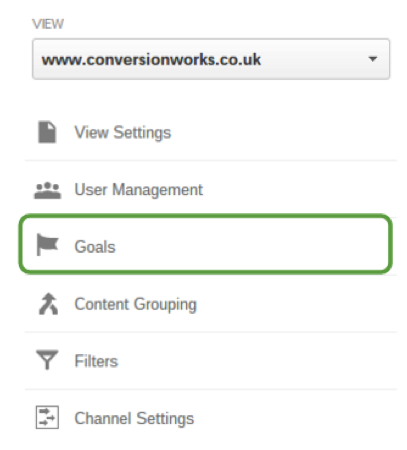
GA begins tracking from the moment you set a goal but isn’t retrospective, that is, it doesn’t track the time prior to your setting the goal (unless… well, keep reading to find out more). Once it is set, you can test a goal using the handy utility Verify this Goal link in the goal setup (screenshot below).
![]()
Furthermore, goal data are defined as non-standard data processing, meaning that goal data are available only after 24 hours (estimated processing time) have elapsed, even in Google Analytics Premium.
Pre-requirements to understanding Goals
At this juncture, we need to discuss key topics that are fundamental to understanding goals:
- Tracking: Regardless of goal type, goal metrics (completions, conversion rate, abandonment rate, and value) are derived from your existing GA tracking of pageviews and events; goals require the capture of no additional data, they are only configurations.
- Sessions: “a group of interactions that take place on your website within a given time frame” – there are other nuances to this definition, learn more.
- Conversions: “the process of changing or causing something to change from one form to another.” Huh?! (see Google definition below)
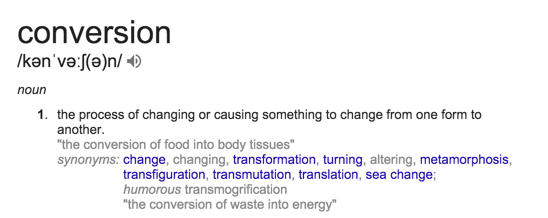
Let’s look at an example. Assume your goal involves signing up to receive a newsletter. The sign-up process begins when a visitor to your site who is not already a newsletter subscriber arrives. If the visitor decides to become a subscriber, he or she then finds, completes, and submits the sign-up form. Aren’t we actually measuring the moment at which a user converts from not being a subscriber to being a subscriber?
In this case, the goal, which is to capture the moment at which this conversion occurs, defines the conditions within Google Analytics’ data that represent a user having taken a meaningful action, that is, converting from nonsubscriber to subscriber.
Google Analytics Goal types and definitions
Goals are of four types:
- Destination
- Duration
- Pages/Screens per Session
- Event
You can set your own goal settings, use a preconfigured template, or download a setting from the Solutions Gallery.
Goal definitions vary by goal type, that is, by destination, duration, screens/pages per session, and event.
Destination
A conversion for a Destination goal is defined using a screen or pageview:
Page/Screen [equals] a value (e.g. /blog/dec/my-article)
Page/Screen [begins with] a value (e.g. /blog/dec)
Page/Screen [matches Regular Expression] value (e.g. \/blog\/(nov|dec)
Duration
As the name implies, a conversion for a Duration goal is defined using the Google Analytics session duration:
Session Duration [greater than] x hours y minutes and z seconds
Pages/Screens per session
A conversion for a Pages/Screens per session goal is defined using the number of screens or pageviews in a Google Analytics session:
Pages/Screens per session [greater than] a value (e.g. 10 pageviews)
Event
A conversion for an Event goal is defined using a Google Analytics event. At least one of the following conditions is needed, but all four or any combination can be used:
Event Category [equals] a value (e.g. Video)
Event Action [begins with] a value (e.g. Play)
Event Label [matches Regular Expression] value (e.g. Homepage Video)
Event Value [greater than, equals, or less than] a value (e.g. 20)
As you can see, destination and event goals use either pageviews or events to define the conditions that define a conversion, while the other two goal types clearly use session metrics (duration and pages/screens). In fact, destination and event goals are actually session based also. How so? What do you mean? you may be asking yourself… Excellent, the analytical and curious mind seeks clarity!
Events, Sessions & Users in Goal conversion rates
This subtle point requires crystal clear understanding on your part to grasp the tricky and, some would argue, flawed nuance of the conversion rate metric. First, let’s assume I define a goal based on an event firing, playing a video for instance. Since a user can play a video multiple times during a session, each playing would represent an event and so a goal conversion, correct? Although that interpretation seems logical, it is not correct. To understand why, consider the nature of the conversion in this case:
- Before – The user hasn’t seen the video
- After – The user has played and therefore seen the video
As you can see, the event occurs when the user converts from not having seen the video to having seen it, and so goal measurement is the number of sessions that include at least one video play. The key to understanding events is to remember that goal conversions are recorded per session, and so the conversion can occur only once within a session. The specific metric used here is conversion rate, which is calculated as follows:
Sessions with specific Goal completion/Total sessions
Using session rather than user as the goal’s container provokes intense disagreement. One side argues that, since the user and not the session has converted, conversions and conversion rates should be user based. The other side counters with an argument involving the personal area network (PAN) device issue. This side asks, can you consistently and accurately determine that the user is the same individual when multiple devices are included in the user’s PAN? The answer is, not easily and not all the time, and therefore session is a more appropriate container for the goal than user.
Although Google Analytics typically uses sessions in goal tracking, it does provide a means to use goal completions by users to calculate conversion rate, the recently rolled out Calculated Metric functionality. The excellent articles linked below cover this subject thoroughly and in sufficient detail, and so I won’t belabour the point here:
- 25 Calculated Metrics for Google Analytics
- New Calculated Metrics in Universal Analytics
- A Powerful Use Case for GA Calculated Metrics
Dissecting Google Analytics Funnels
Our understanding of goals within Google Analytics is now significantly deeper than it was on the beginning of this article. Let’s take another step deeper into the rabbit hole and consider goals having multiple steps.
The funnel goal still uses a final destination page to determine when a conversion occurs. This goal type uses pages only; event sequences are not supported. The sequence of pages or screens is defined using the same constructs (equals, begins with, and regex) and, as shown in the screenshot below, each step is given a name to make the steps human readable and so aid in analysis and reporting.
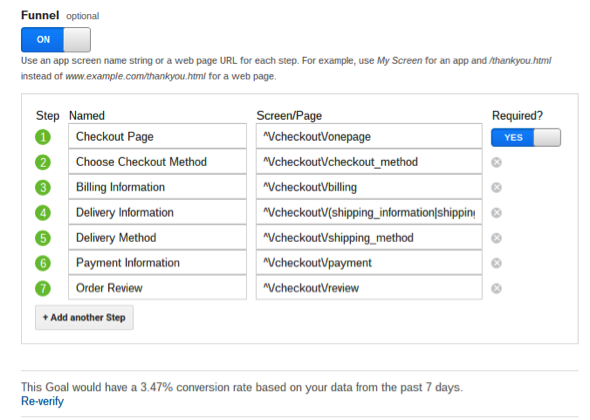
The screen above shows a standard ecommerce checkout funnel modelled with a goal funnel. Regular expression matches are employed, and the match method used for the destination page is also used in the goal funnel.
As one example, assume that this goal is a guest checkout in which users enter the minimal information required to complete the order but don’t log in or create an account. Consider the identical example except that the users do log in to an account prior to checking out. Although the checkout steps differ, the goal destination remains the same, meaning that GA will record the same number of conversions for the goal in both examples. Hence, even though the steps are essentially different, the goal conversion rate for each goal type will also be the same. Whilst the funnel conversion rate will differ (because the steps in the goal funnel differ).
Where two divergent funnels are used to represent different outcomes, ideally the destination pages will also differ so that two distinct funnel conversions and funnel conversion rates will be delivered, one for each funnel.
Another possible funnel configuration involves starting point. Notice the example above stipulates that the first step in the funnel is Required. This is therefore known as a closed funnel, which allows users to enter the funnel only by first visiting a page matching the condition defined in step 1. An open funnel, where the Required flag is not set, allows users to enter the funnel at any stage of the process. You can use this setting to ensure that the tracking matches the functionality of your site. If users can enter the checkout, for example, at any stage, then the funnel needs to reflect this. If, on the other hand, users can only check out starting at the basket page, the funnel needs to be closed using the Required flag on the basket stage.
Importantly, for the same number of checkouts, open and closed funnels will show the same number of goal conversions and the same conversion rates, but their funnel conversions and funnel conversion rates will differ.
Goal Funnel vs. Goal Flow reports
Now you should have a firm grasp of the basic goal types as well as of the more complex goal funnel. When you begin asking questions about typical user behaviour and how to model it in a funnel, you add further intricacies and complexity to the funnel functionality. For instance, staying with the standard ecommerce checkout example, consider users who fill in their delivery details, proceed to the billing section, and then remember that the address they used is the wrong one. No biggie, they just navigate back one step, update, and carry on. But what effect does this detour have on the goal funnel?
The answer lies in the goal funnel report. There you’ll see the user hitting the delivery goal step, progressing normally to the billing step, but then exiting back to the delivery goal step. This is called a loop-back and is more clearly visible in the goal flow report than in the goal funnel report.
What if you have an optional step in the checkout, for a coupon, for example? Although the goal will be configured to incorporate the coupon checkout step, users who skip the coupon step and go straight on to the order confirmation will be subject to back filling in the goal funnel report. Therefore, you’ll see an entrance to the step prior to the coupon stage, progression to the coupon stage, and then the hit on the order confirmation stage. The goal flow report shows skipped steps with more clarity, with a separate flow shown for users who skipped a step.
The power of the goal flow report is not widely appreciated, and these simple examples illustrate how the goal flow report offers clearer reporting for funnels. Read this help center article in the GA docs to learn more about the differences.
Google Analytics Premium Custom Funnels
As mentioned earlier, traditional goal funnels are session based and only employ pageviews. However, your checkout funnel may employ pageviews and events to more finely tune tracking of user behaviour during this essential part of a transaction. You may want to track converting journeys across sessions and decide yourself whether to use sessions or users in your conversion calculation. Whilst the standard goal funnel is a poor fit for these requirements, Google Analytics Premium users have the wonderful Custom Funnel functionality at their disposal.
The screenshot below shows the wealth of powerful options that can be used to customise funnels:
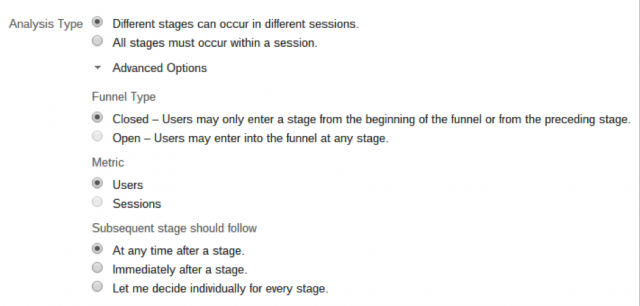
Moreover, powerful rules concerning pages and events can further define funnel stages:
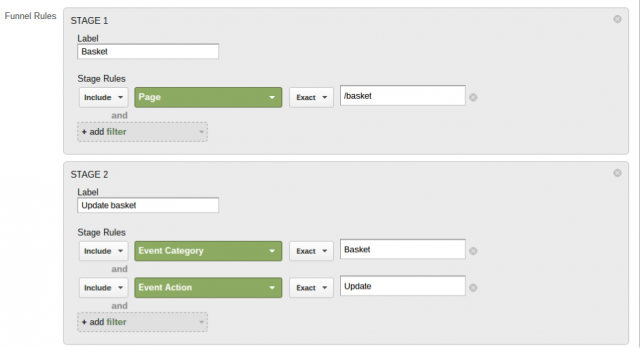
Indeed, pretty much every standard reporting dimension is available to allow fine tuning of funnel stages:
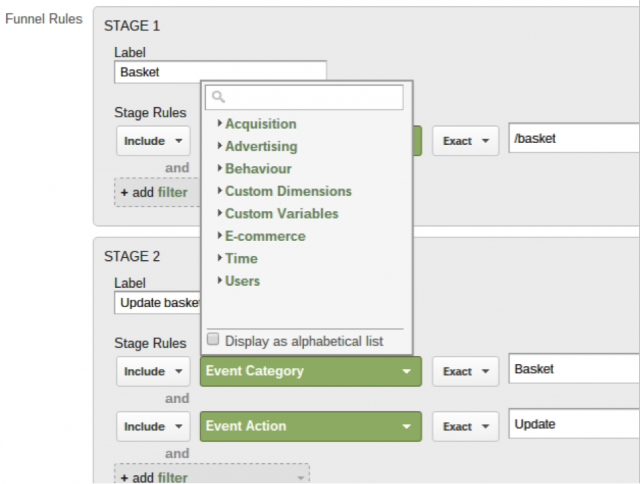
Deep joy ensues when the funnel is set up and you see it applied to data retrospectively, thereby allowing further fine tuning of the funnel for historical analysis:
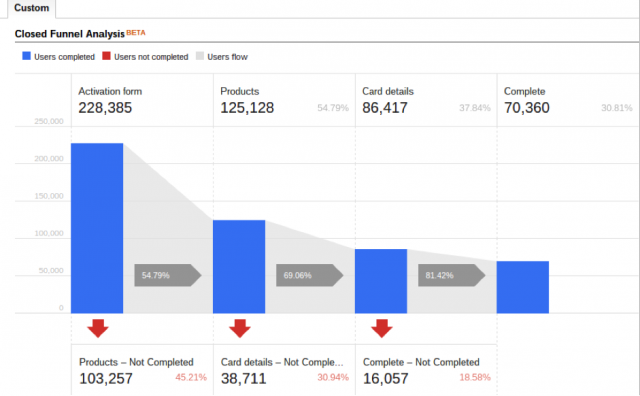
Custom funnels are still flagged as beta functionality, and so, whilst massive power is currently available, expect more in the future.


